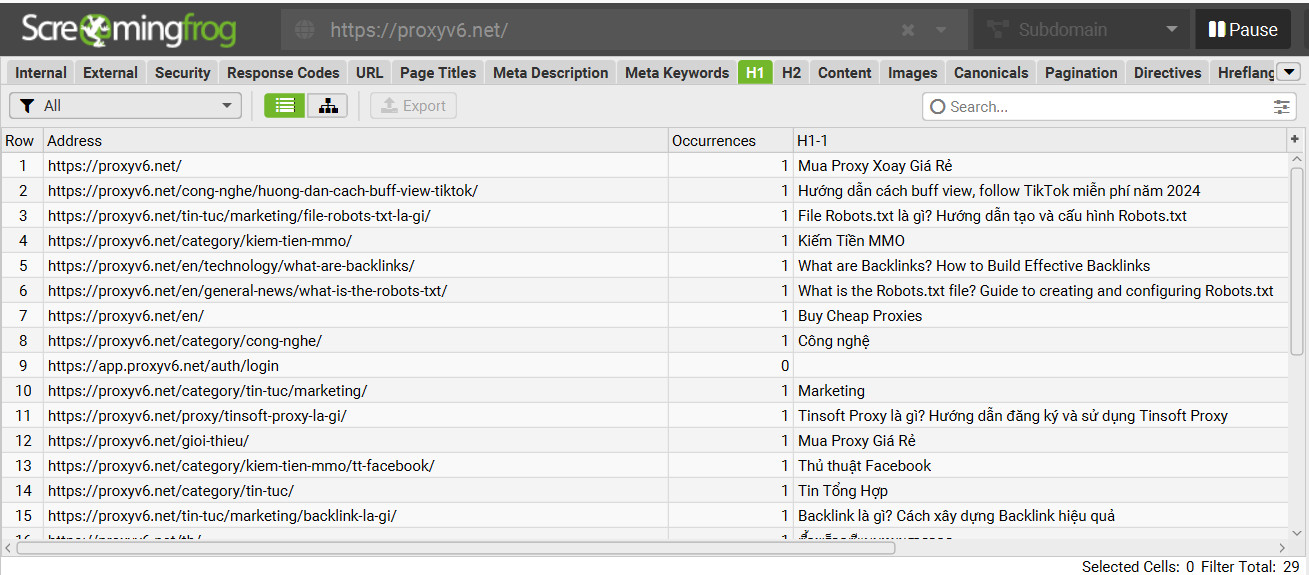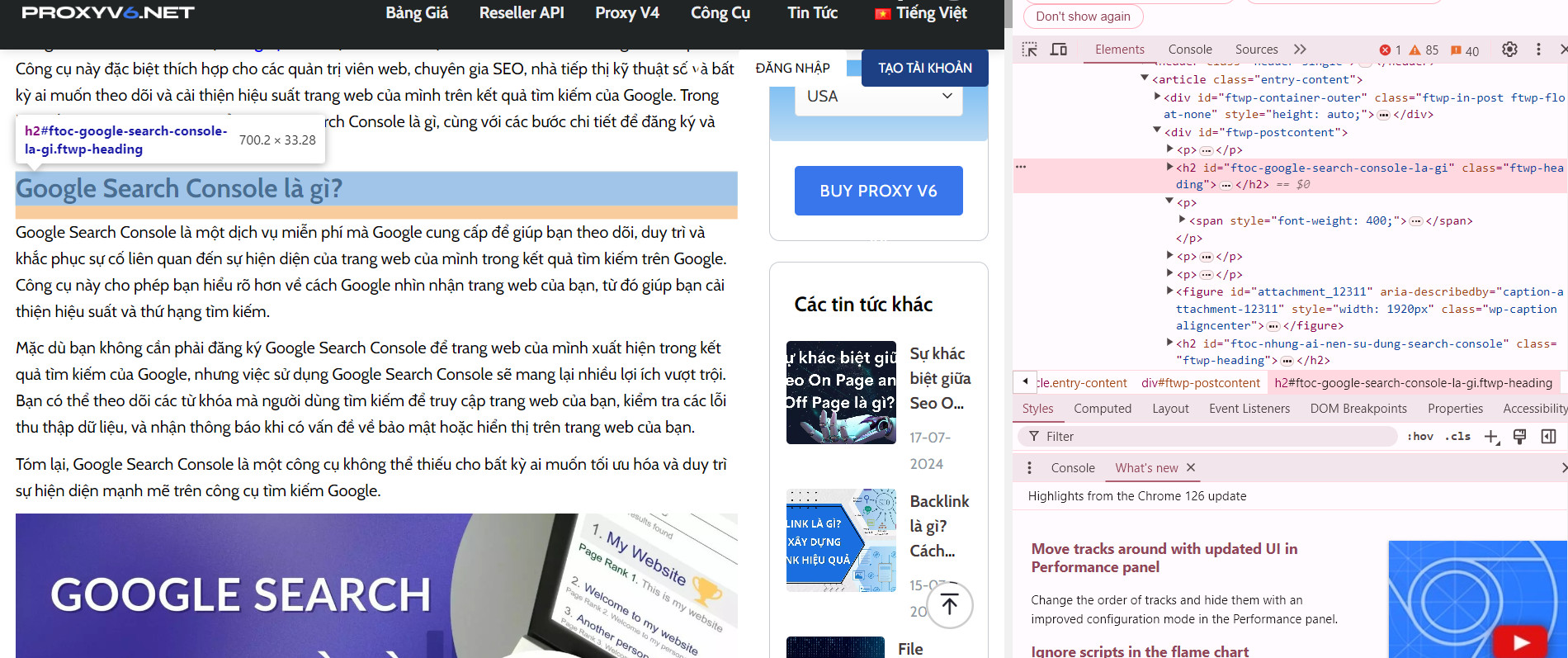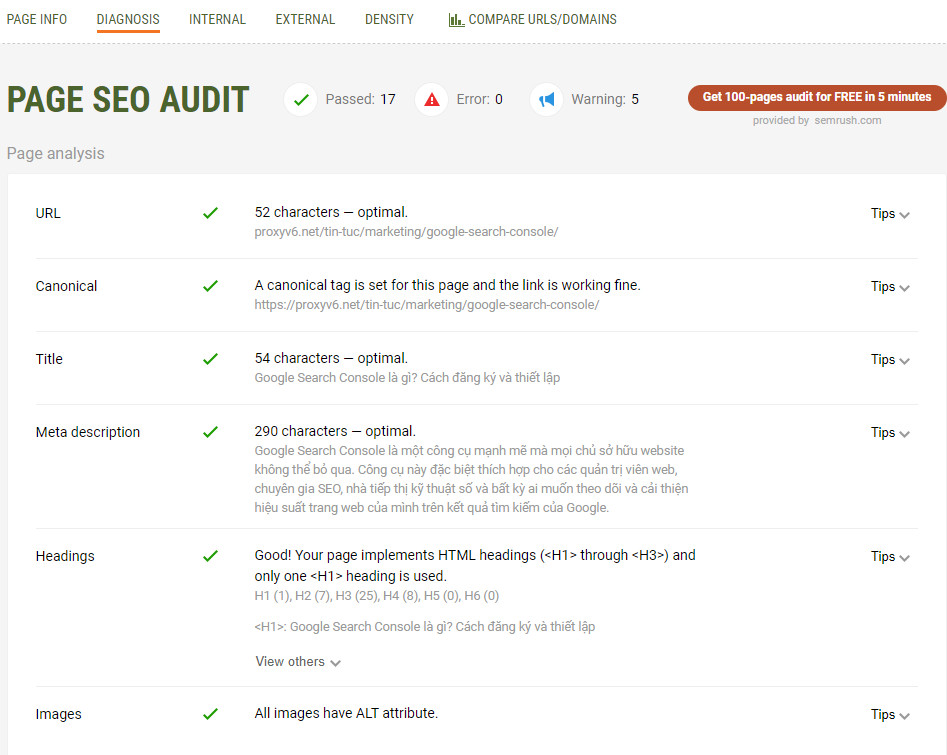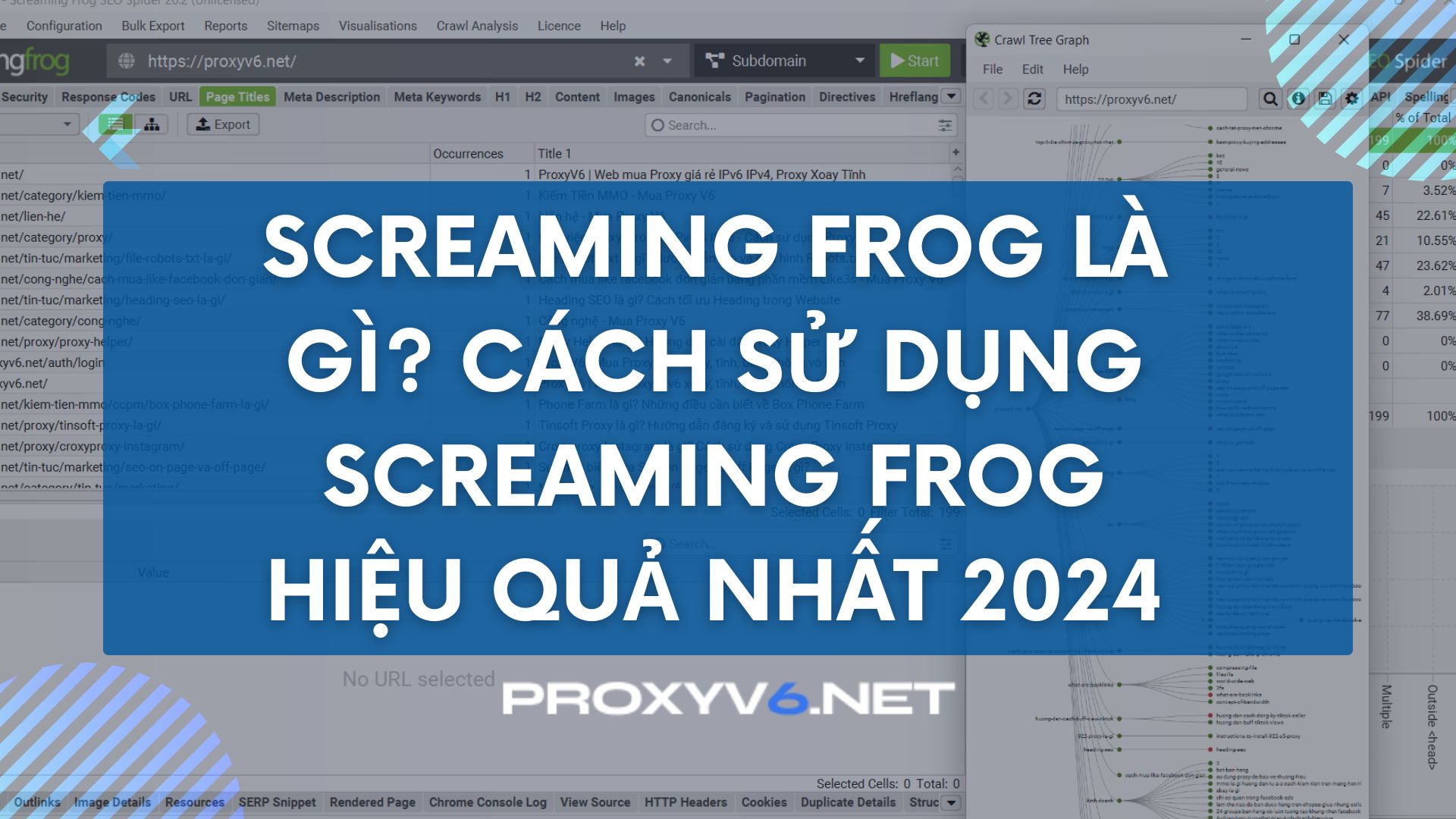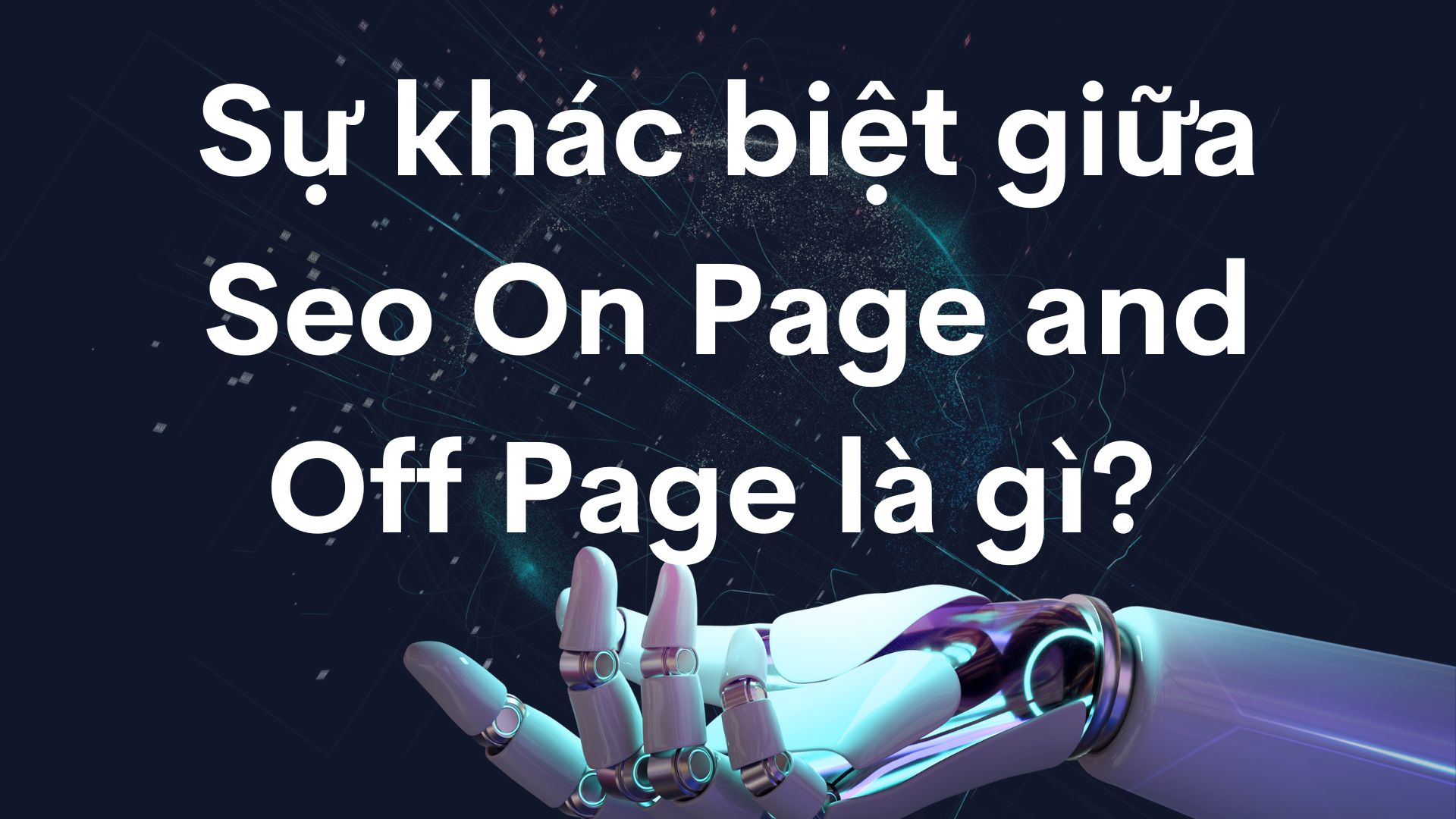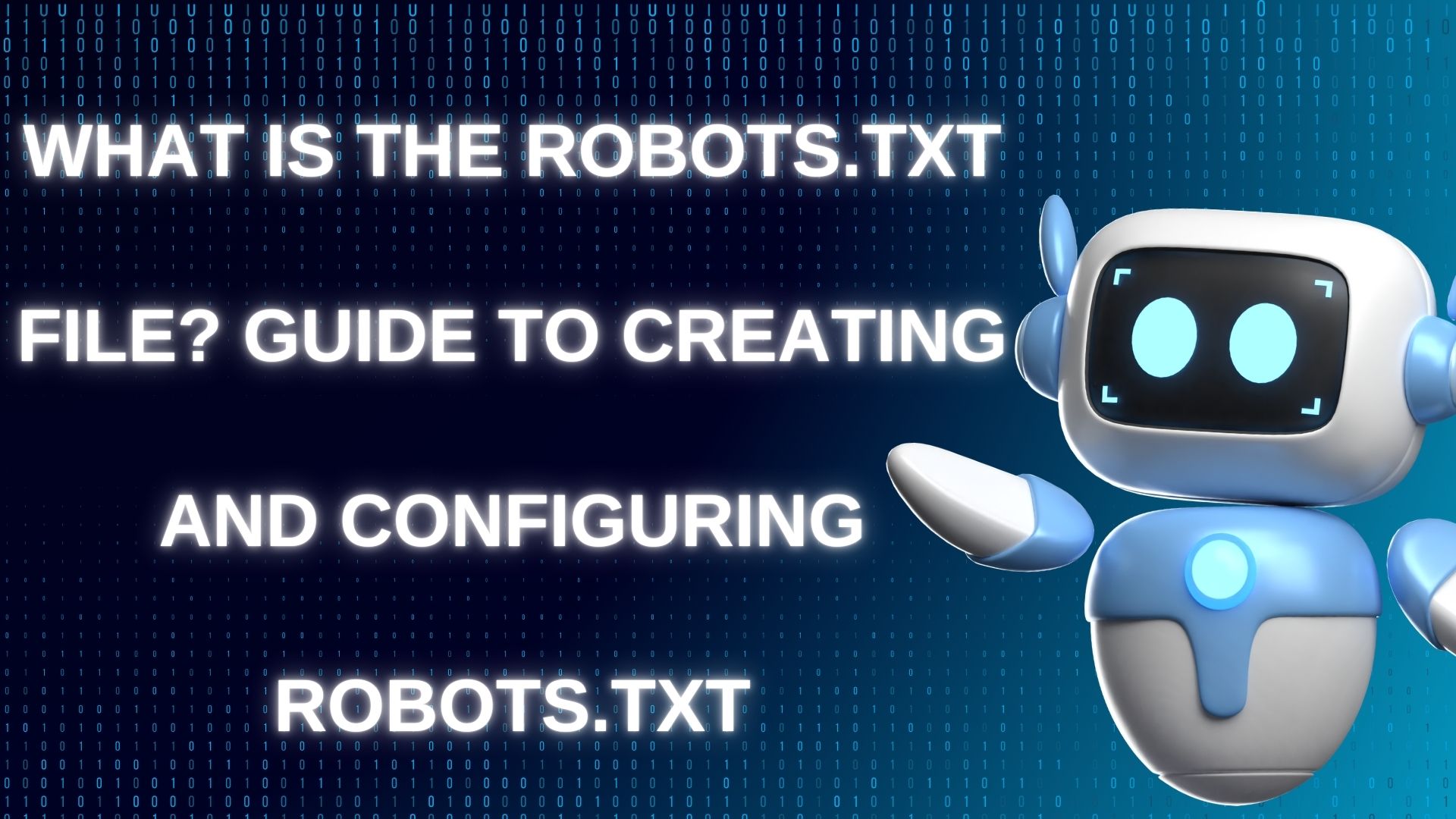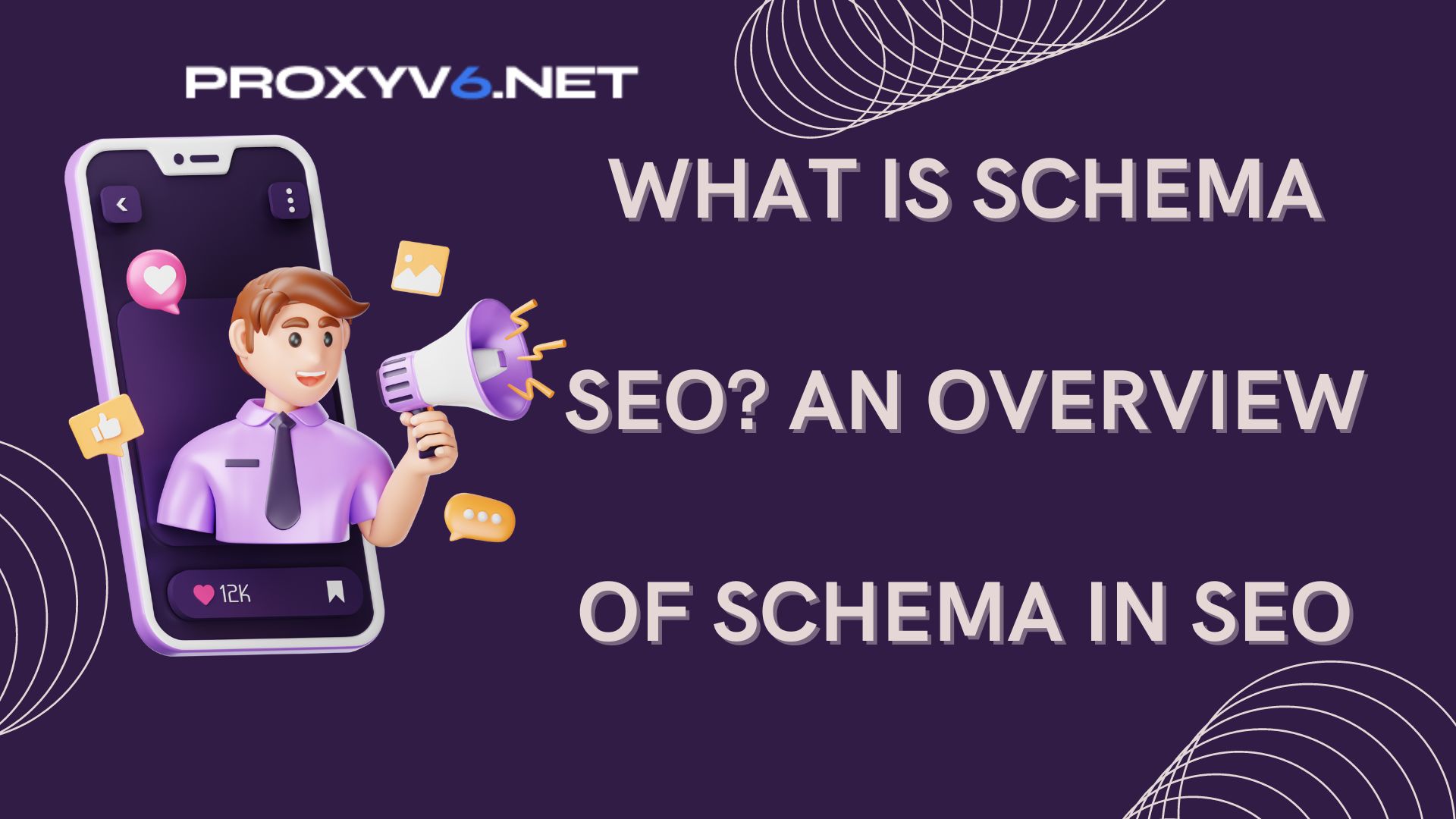What is Heading SEO? This is an important question that many website developers often ask. In this article, we will explore the role of Heading SEO and how to use them effectively to improve your website’s ranking on search engines. Understanding and properly applying Heading SEO will make your website more friendly to both users and search engines.
What is Heading SEO?
Heading SEO, also known as heading tags, are HTML tags used to divide the content of a webpage into distinct sections, making it easier for readers to grasp the main points and for search engines to understand the structure of the article. The effective use of Headings plays a crucial role in optimizing a website for search engines (SEO), thereby enhancing search rankings and attracting more traffic.
Heading SEO has six levels, from H1 to H6, each representing different levels of content importance. The H1 level is the main title of the page, while H2, H3, H4… are subheadings, representing smaller key points within the article.
Example:
- H1: Secrets to Building an Effective Content Marketing Strategy
- H2: 1. Defining Content Marketing Goals
- H3: 2.1 Analyzing the Target Audience
- H4: 2.1.1 Identifying Demographic Characteristics
- H5: 2.1.1.1 Age
- H6: 2.1.1.2 Gender
Why Do You Need Heading SEO Tags?
The correct and effective use of Heading SEO tags not only optimizes user experience but also increases the visibility of your website on search engine result pages. In this section, we will explore in detail why Heading SEO tags are necessary for your website.
Improve User Experience
Organize Content: Heading tags help divide content into clear and logical sections, making it easier for readers to find and understand the content.
Highlight Key Points: Headings stand out more than regular text, helping readers quickly identify important sections of the article.
Increase Search Engine Visibility
Keyword Optimization: Using main keywords in heading tags helps search engines better understand the main content of the webpage, increasing visibility when users search for those keywords.
Data Structure: Heading tags help Google and other search engines understand the structure of the content, thereby improving ranking potential.
Enhance Conversion Rates
Guide User Behavior: Headings guide readers through different sections of the page, keeping them engaged longer and increasing the likelihood of conversions such as sign-ups, purchases, or contacts.
Support Website Accessibility
Accessibility: Heading tags not only help regular users but also support users using assistive tools like screen readers, making it easier for them to navigate and understand the webpage content.
Create a Professional Impression
Professionalism and Credibility: A well-organized website with clear heading tags creates a professional impression and increases user trust in the content and brand.
Reduce Bounce Rate
Attract and Retain Readers: Content that is clearly presented and easy to follow will keep readers on the page longer, reducing the bounce rate and increasing the time spent on the page, which are important factors for improving SEO rankings.
Using Heading SEO tags is not just a technical aspect but a comprehensive strategy to optimize user experience and improve the overall SEO effectiveness of your website.
How to Check Heading SEO Tags
To ensure that the Heading SEO tags on your website are used correctly and effectively, it is crucial to check and evaluate them. Below are the steps and tools you can use to check your Heading SEO tags:
Use SEO Checking Tools
Google Search Console: This tool helps you check and analyze how Google perceives and understands your website’s structure, including heading tags.
Screaming Frog: This powerful tool allows you to crawl your entire website, listing heading tags on each page and pointing out issues like missing H1 tags or incorrect tag usage.
Check HTML Source Code
View Page Source: On your browser, right-click and select “View Page Source” to see the page’s source code. Search for <h1>, <h2>, <h3>,… tags to ensure they are used correctly.
Inspect Element: Use the “Inspect Element” tool on your browser (right-click and select “Inspect”) to view the HTML structure and check heading tags in their context on the page.
Use Plugins and Extensions
SEOquake: A browser extension for Chrome and Firefox that helps you analyze on-page SEO, including heading tags.
Ahrefs SEO Toolbar: This tool provides detailed on-page SEO information, allowing you to quickly check and evaluate heading tags.
Visually Check the Website
Browse Through Pages: Sometimes, the simplest way is to browse through your pages and read the headings to ensure they are meaningful and accurately reflect the content of each section.
Use Accessibility Tools: Use tools like screen readers to check if heading tags help users easily navigate and understand the content.
Analyze Heading Structure
Ensure Each Page Has One Unique H1 Tag
The H1 tag should contain the main title of the page and appear only once.
Use H2, H3,… Tags in Logical Order
Lower-level heading tags should be used to divide content into smaller, related sections, making it easier for readers to follow.
You should regularly check your Heading SEO tags. This will help you maintain a well-structured website, enhance user experience, and improve overall SEO effectiveness.
How to Optimize Heading SEO on Your Website
Optimizing Heading SEO on your website is crucial for enhancing SEO performance and improving content accessibility. To achieve this, let’s apply the following tips to ensure your heading tags are used effectively:
Use H1 Tags Correctly
The H1 tag should appear only once per page and typically serves as the main title of the article. Place the SEO keyword in the H1 tag, near the top of the page to enhance SEO effectiveness. The H1 tag must contain the main keyword of the article.
Optimize H2 Tags
An article should have 3 to 5 H2 tags, depending on the length and structure of the content. Incorporate the main keyword into H2 tags naturally, but it does not need to appear in all tags to avoid disrupting the natural flow of the text.
Use H3 Tags Effectively
H3 tags should be used to describe detailed content under each H2 tag. Each H2 can include multiple H3 tags, but if there is only one H3, it can be omitted to avoid complicating the structure.
Manage H4, H5, H6 Tags
H4, H5, and H6 tags are typically necessary for longer articles with multiple layers of information. For articles around 1000-2000 words, you may not need these tags, just ensure the layout is clear and logical.
The above is a summary of information about Heading SEO and ways to check and optimize heading tags in SEO. Hopefully, this information will be extremely useful for you. Don’t forget to follow ProxyV6 for more detailed information!