Fanpage on Facebook is a powerful tool for connecting with customers, building your brand, and promoting your products or services. However, what do you need to do to create a professional and effective Fanpage? This article will guide you step by step on how to create a professional Facebook page.
What is a Fanpage?
A Fanpage, also known as a business Facebook page or an official Facebook page, is a page on the social media platform Facebook dedicated to organizations, businesses, brands, artists, personal brands, or individuals with influence and recognition on the platform. Fanpages allow these entities to create, manage, and share content, interact with their followers (fans), and promote information about their products, services, or brand.
Fanpages on Facebook have become an essential tool for building and maintaining relationships with customers, driving business growth, and establishing a platform for promoting information and content.

Key features of Facebook Fanpages
Professionalism
Fanpages are designed to serve the purpose of promoting a brand, product, or personal content. As a result, they offer more features and advertising options, making them more professional compared to regular personal accounts.
Interaction and Customer Management
Fanpages enable page administrators to interact with fans by responding to comments, messages, and organizing direct discussions on the page. This helps businesses and individuals maintain good relationships with customers.
Targeted Advertising
Fanpages provide various targeted advertising options, allowing you to define the audience you want to reach with your message based on age, gender, interests, geographic location, and other factors. This optimizes ad campaigns and increases their effectiveness.
Analytics and Performance Tracking
Page administrators can monitor the performance of their page using Facebook’s analytics and analysis tools. This allows them to measure interactions, reach, and ad performance to adjust their tracking strategy and improve results.
Why should you create a Facebook Fanpage for yourself?
The benefits of owning a Facebook Fanpage are diverse and encompass various aspects, especially in the business and online advertising environment. Here are some key benefits of having a Fanpage:
Reach Millions of Users
Facebook is the world’s largest social network with billions of users. By creating a Fanpage, you can reach a large potential user base from around the world.
Build a Brand
Fanpages allow you to create and customize your brand’s image. You can use images, videos, posts, and other content to build a strong brand and raise awareness.
Interact with Fans and Customers
Fanpages enable direct interaction with followers, allowing you to reply to comments, reviews, and messages. This provides an opportunity to build good relationships with customers and encourage positive interaction.
Targeted Advertising
Facebook offers powerful targeted advertising options, allowing you to specify the audience you want to reach with your message, based on factors such as age, gender, interests, and geographic location.
E-commerce Platform
You can leverage integrated online shopping features on your Fanpage, promoting products and services and providing detailed and convenient information for customers to shop directly on the page.
Tracking and Performance Measurement
Facebook provides analytics and analysis tools to measure the performance of your Fanpage. You can track views, interactions, ad performance, and other factors to adjust your strategy and improve results.
Guide to Creating a Facebook Store Page in Detail
Step 1
Open the Facebook app and click on the three horizontal lines icon at the bottom right corner.

Step 2
Select “Pages” and then choose “Create New Page.”
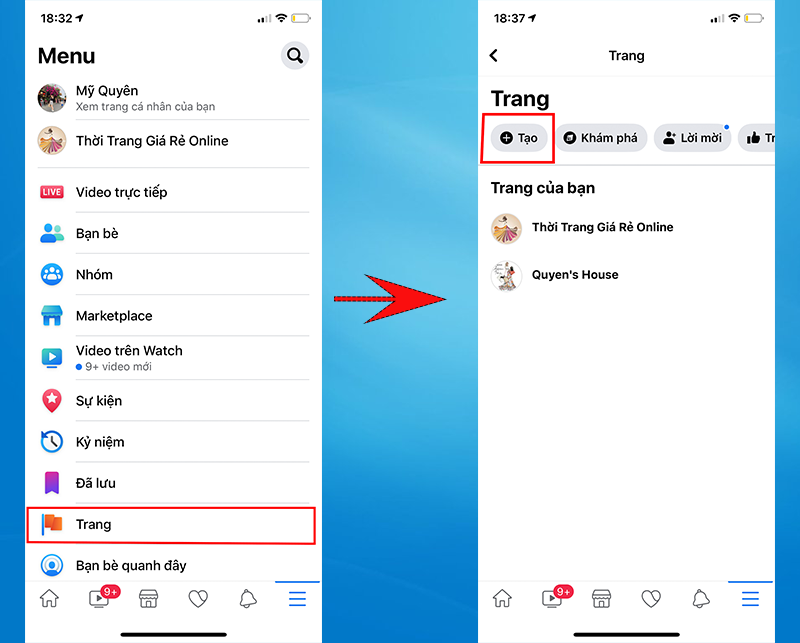
Step 3
You’ll be asked to choose the category or purpose of your page. There are various options, such as Personal Blog, Product/Service, Art, Musician…
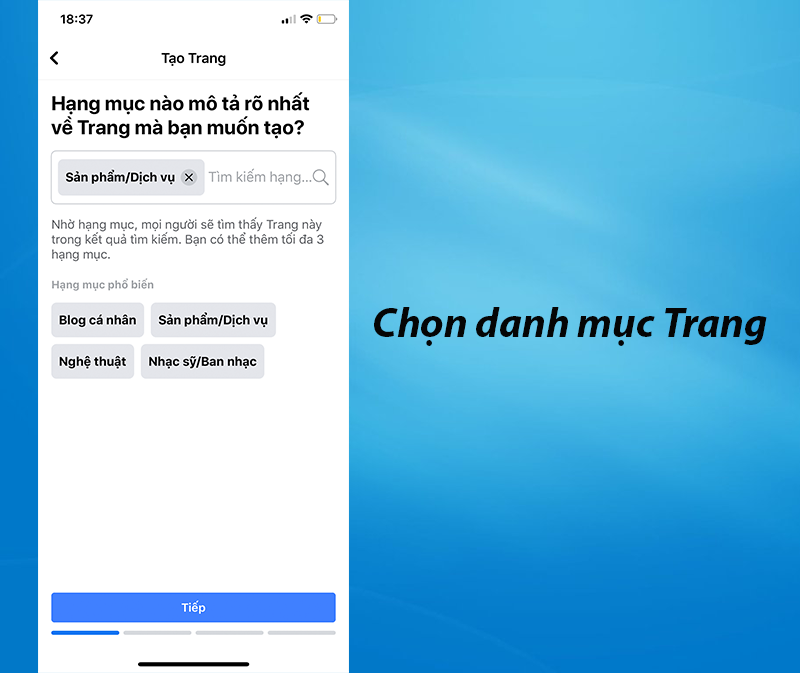
Step 4
After selecting the category, you need to enter a name for your page.
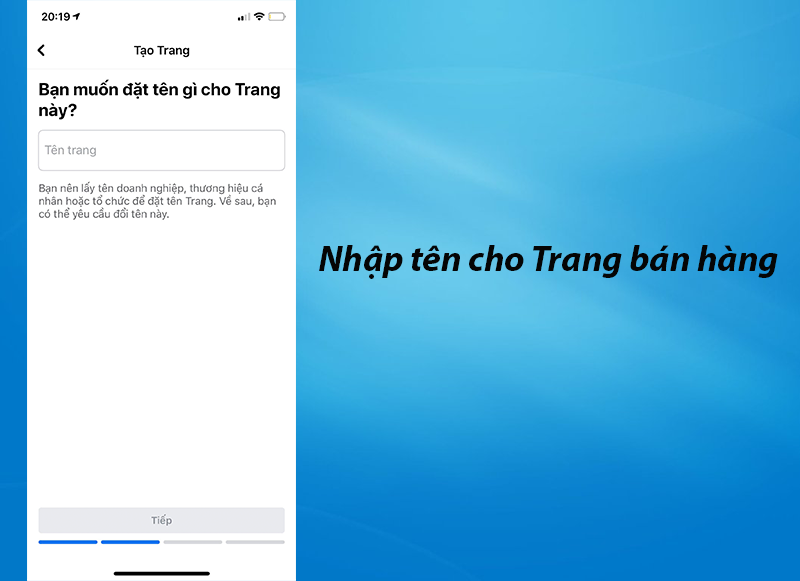
Step 5
If you have a website, you can enter its URL (if available).
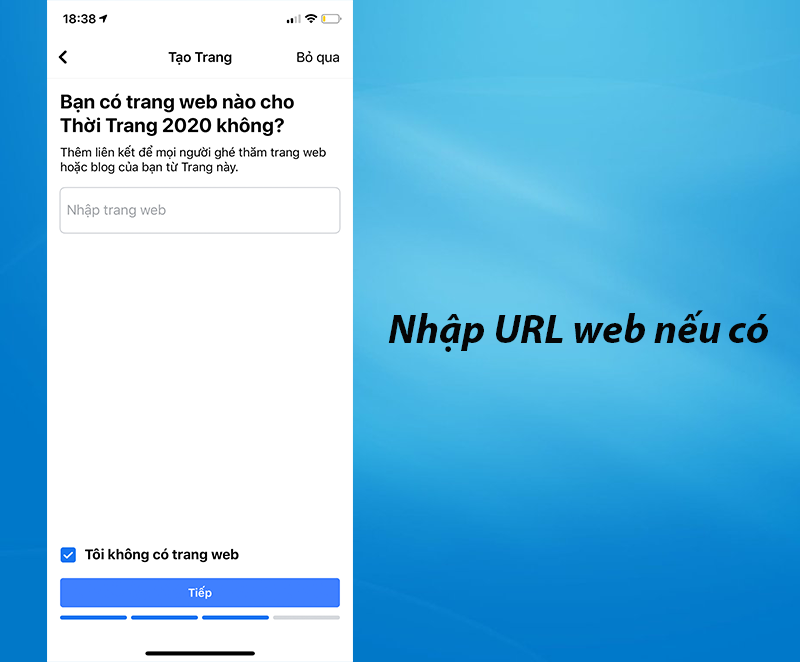
Step 6
Next, you need to add a profile picture and cover photo for your page. Ensure they align with your goals and brand.
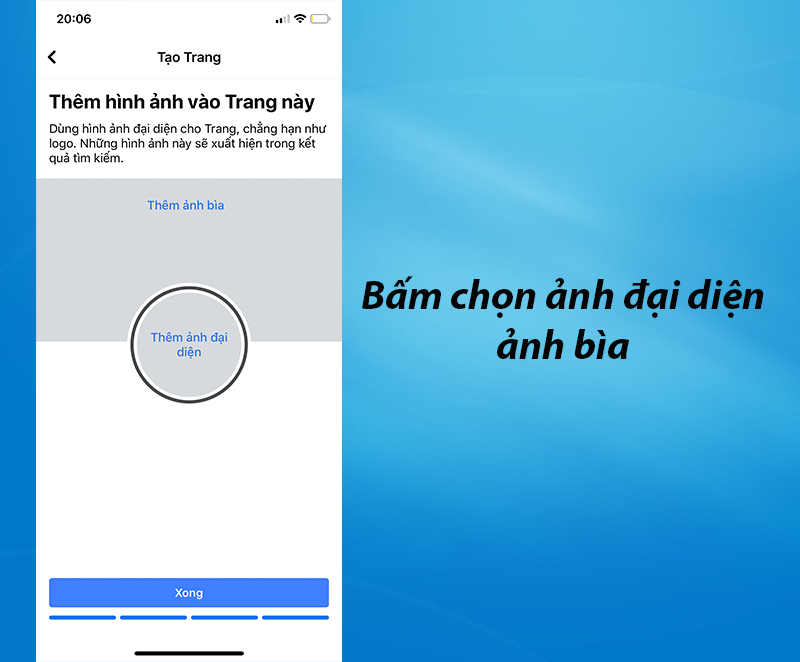
Step 7
To complete your page, you need to enter a description, update your phone number, email, and business hours.
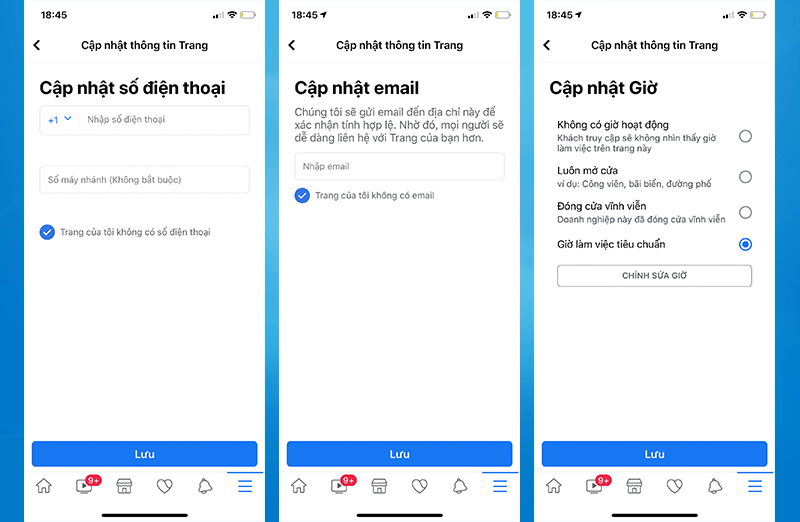
You can also choose to “Add a Button” to create a specific action for visitors to take when they access your page.
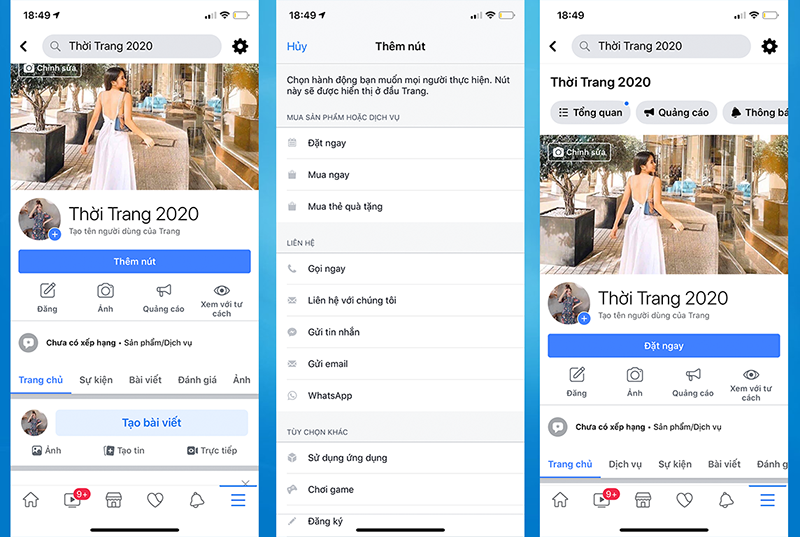
Make sure you enter all the basic information and customize your page according to your preferences. Afterward, you can create and post engaging content to attract the interest of viewers and conduct online sales activities on your page.
Guide to Creating a Facebook Page on a Computer
Step 1
On the Facebook interface, click on “Create” at the top bar and then click on “Page.”
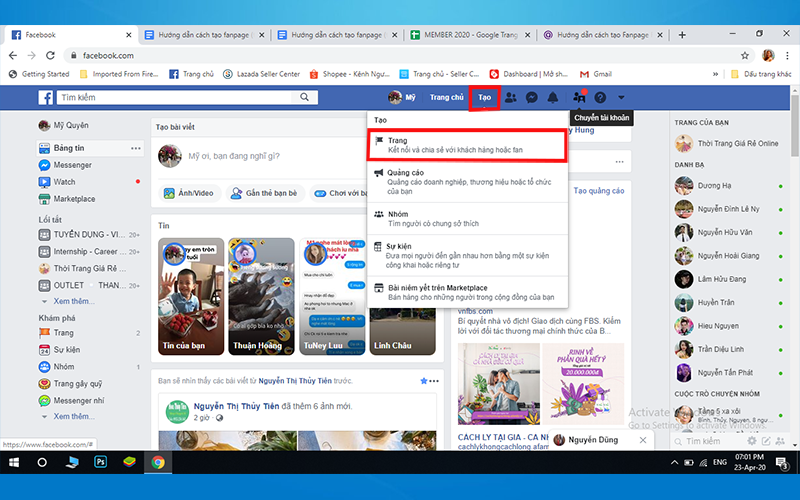
Step 2
Provide the page name, category, and business address. Fill in the required information in these fields.
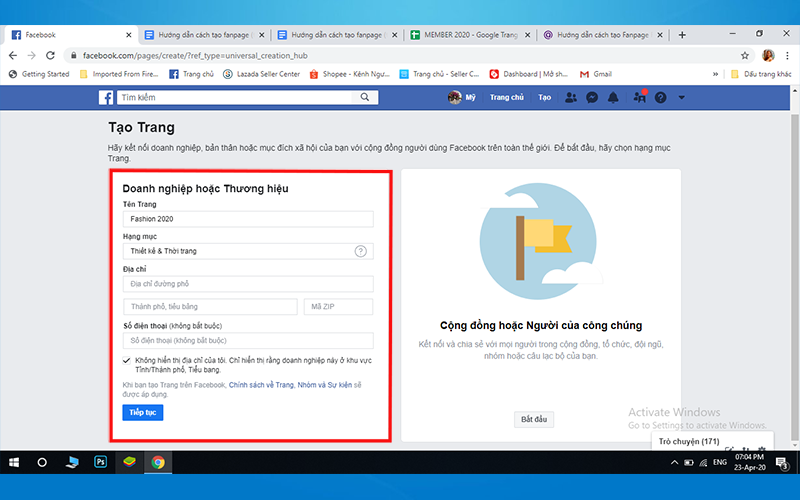
Step 3
You will be prompted to choose a profile picture for your page.
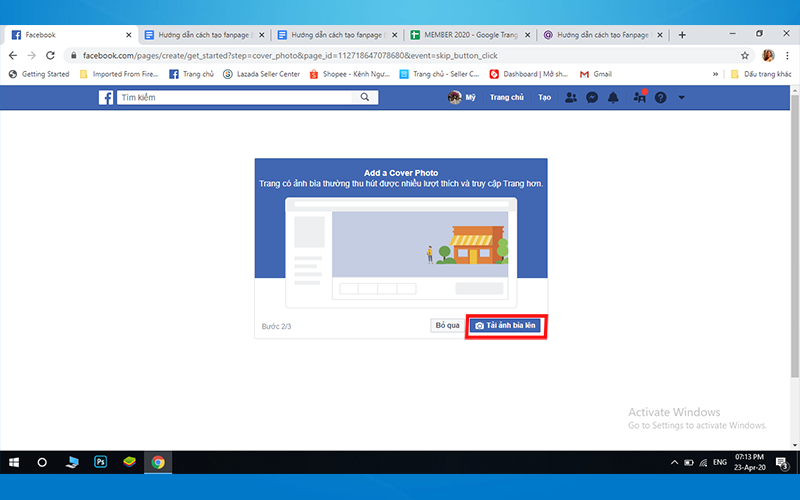
Step 4
Next, select a cover photo for your page.
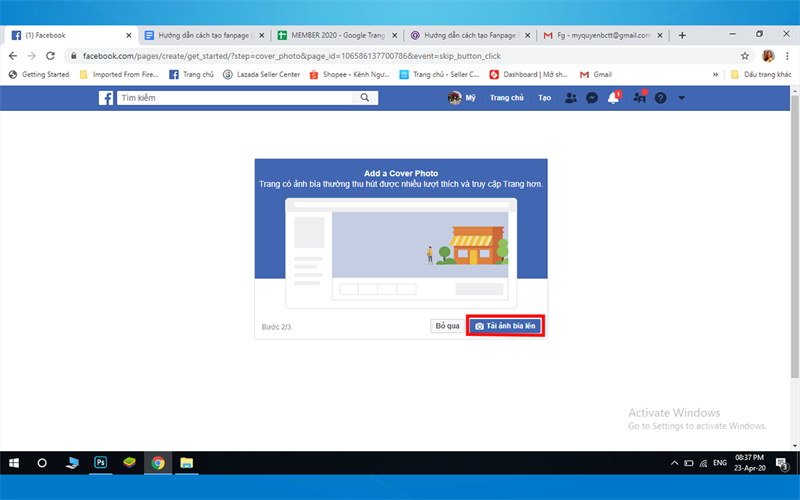
Step 5
Set the display name for your page by clicking on “Create a Page @username.”
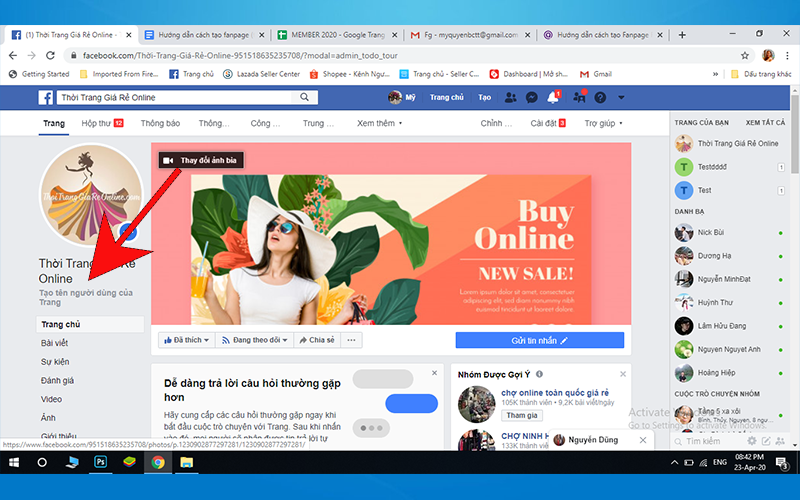
Step 6
To enhance the connection between your page and users, click on “Add a Button” and choose the action you want customers to take.
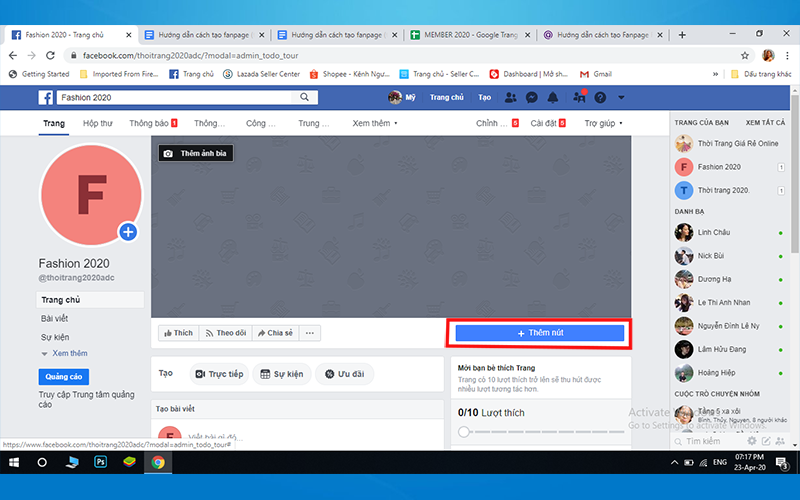
Step 7
Select a button and follow Facebook’s instructions, then click “Finish.”
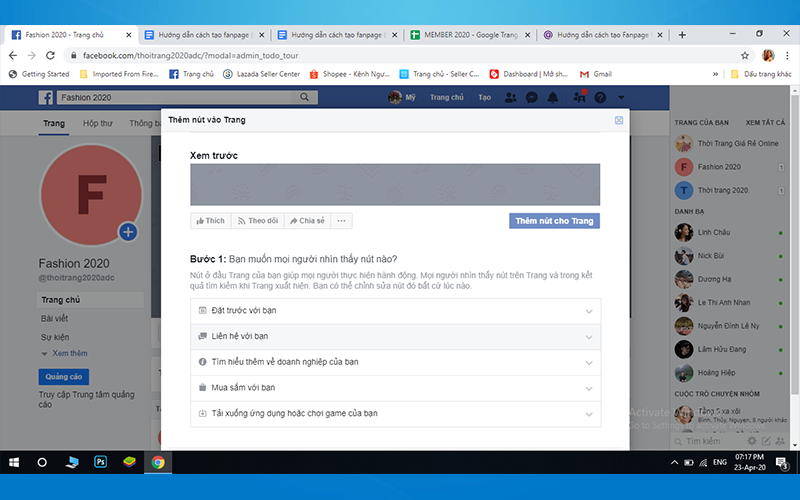
Step 8
To add information to your Facebook page, go to the “About” section and provide the basic details.
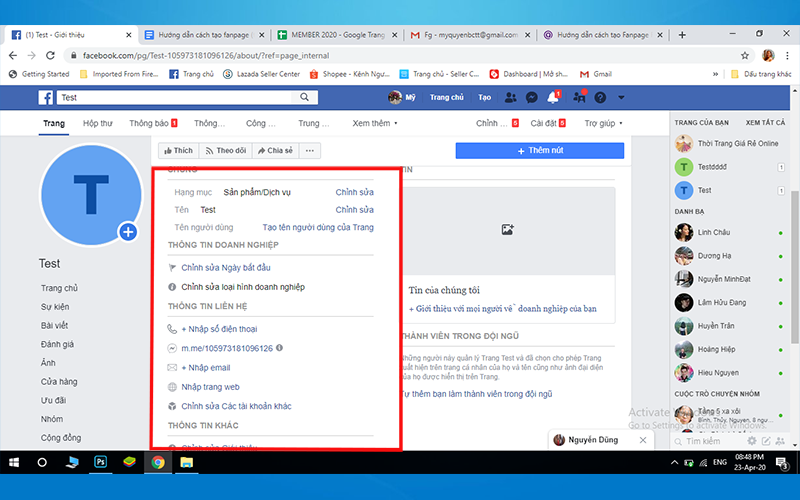
Once you have completed these steps, you have successfully created a Facebook page for your online business and can customize and manage it according to your needs.
Buy affordable proxies at proxyv6.net:
Proxyv6.net is a leading proxy service committed to providing affordable proxies without compromising on stability and security. We offer proxy packages at budget-friendly prices that cater to the needs of both individuals and businesses. You can choose a proxy package that fits your budget.
At proxyv6.net, you’ll find various types of proxies, including public proxies and private proxies. You have the flexibility to choose the type of proxy that suits your usage purposes.
Our platform allows you to select proxies from various geographical locations. This is useful if you need to access local content or services




