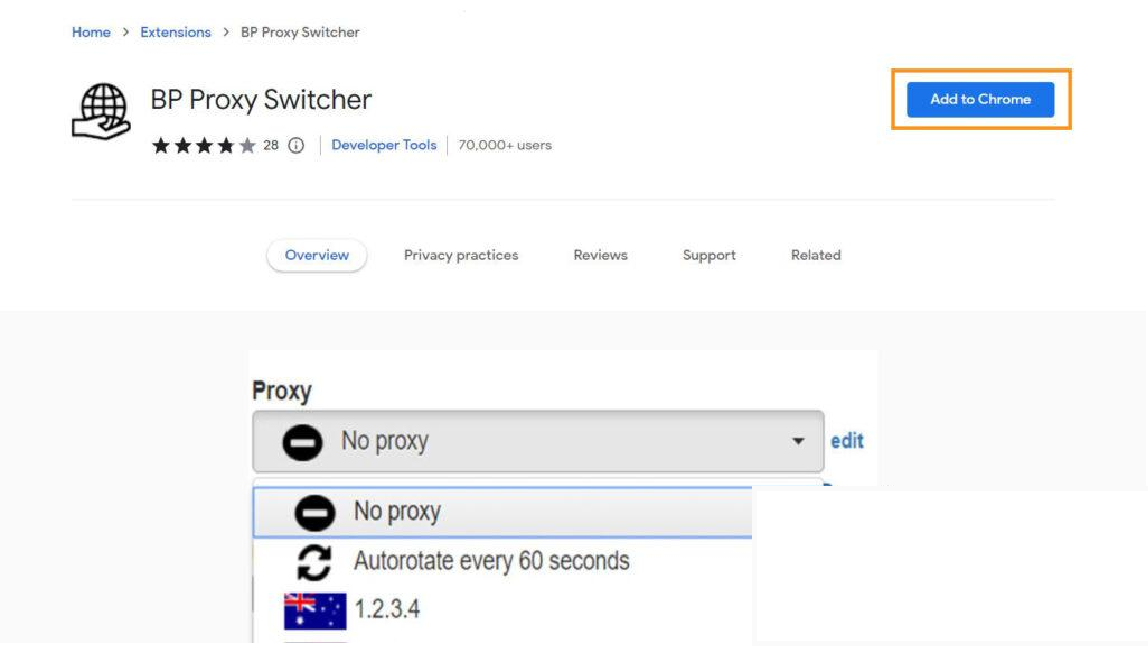In today’s digital world, using proxies has become an integral part of our online lives. There are many reasons why you might need to use proxies, from securing your personal information to accessing geo-restricted content. In this article, we will explore BP Proxy and how to use proxies with this service.
What is BP Proxy Switcher?
BP Proxy Switcher is a proxy service, specifically an HTTP/HTTPS proxy, designed to help users anonymize their IP addresses and secure their personal information when browsing the internet. A proxy acts as an intermediary server between a user’s computer or device and the websites or online services they access.
When you use BP Proxy Switcher, your requests are routed through their proxy server before reaching the target website or service. This means that your actual IP address is hidden and replaced with the IP address of the proxy server, helping to protect your anonymity.
BP Proxy Switcher offers a variety of proxy servers located all around the world, allowing users to choose proxy servers based on their specific needs, such as accessing geo-restricted content or safeguarding their personal information.
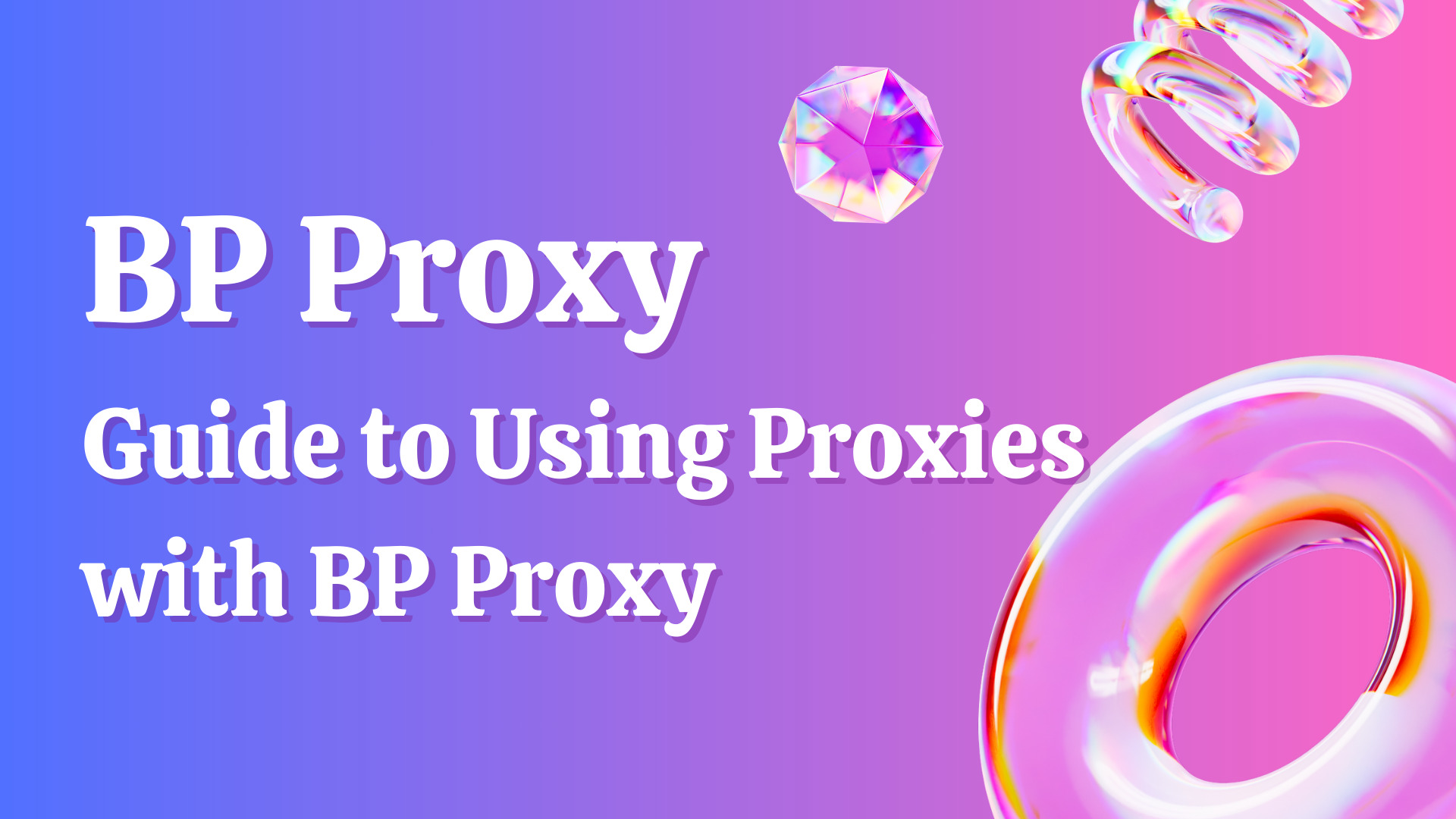
Why Should You Use Proxies with BP Proxy Switcher?
There are several advantages to using BP Proxy Switcher or any other proxy service. Here are some scenarios where using BP Proxy Switcher can be beneficial:
Securing Personal Information
BP Proxy Switcher helps you anonymize your IP address, preventing websites and services from tracking your online activities. This enhances personal information protection and curbs excessive tracking.
Accessing Geo-Restricted Content
Many online contents are restricted or blocked based on geographical locations. BP Proxy Switcher allows you to change your IP address to a different country, making it easier to access such content.
Protection Against Network Attacks
Using BP Proxy Switcher can help you deter network attacks by concealing your actual IP address and routing through a proxy server.
Traffic Forwarding
Businesses often use BP Proxy to manage and optimize network traffic forwarding, improving performance and network protection.
How to Install BP Proxy Switcher in Your Browser?
To install the BP Proxy Switcher extension in your web browser, follow these steps:
Step 1: Download and Install
Visit the web browser’s store you are using to search for the extension. You can find the extension in the respective store:
- BP Proxy Switcher on the Chrome Web Store
- BP Proxy Switcher on the Firefox Add-ons page
- BP Proxy Switcher on the Microsoft Edge Add-on
Step 2: Add BP Proxy Switcher to Your Browser
Depending on your browser, click on the “Add to Chrome,” “Add to Firefox,” or “Add to Edge” button to install BP Proxy Switcher. Then click “Add Extension.”
Guide to Using Proxies with BP Proxy
Step 3: Open BP Proxy Switcher
After adding the extension to your browser, you can open BP Proxy Switcher by clicking the gear icon located in the bottom right corner of your screen.
How to Add Proxies to BP Proxy Switcher?
To add proxies to the extension, follow these steps:
Step 1
Open BP Proxy Switcher by clicking the gear icon in the bottom right corner of the screen.
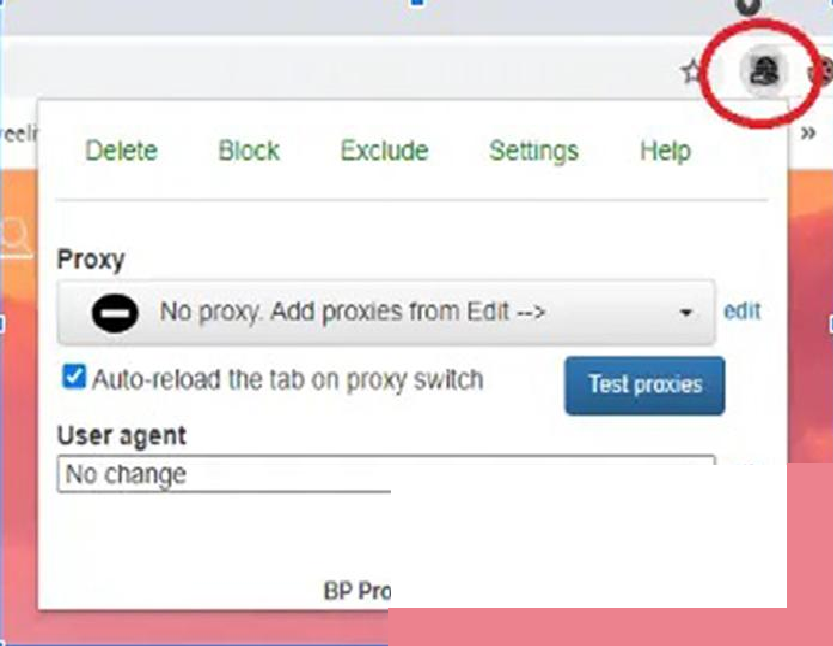
Step 2
Click “Edit.”
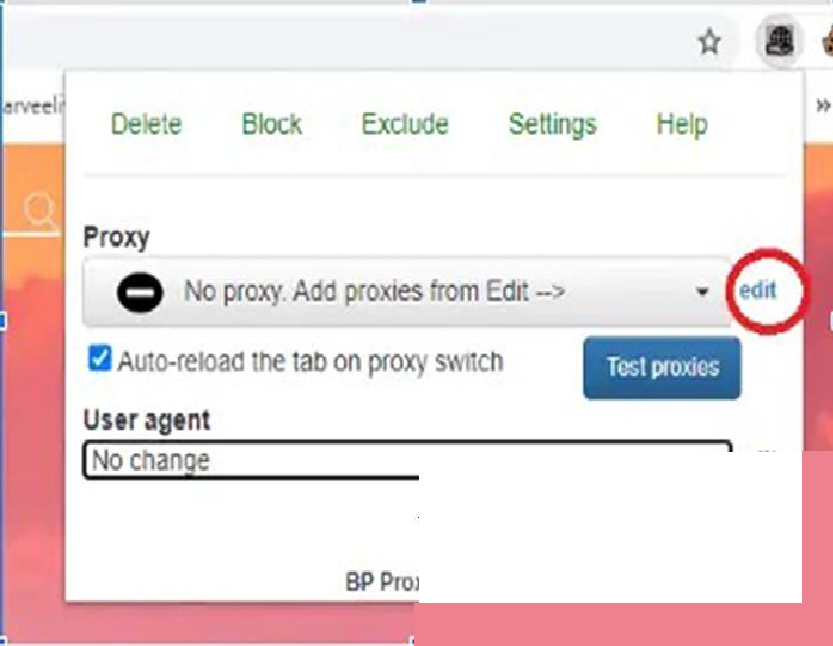
Step 3
Enter the IP address and port number of the proxy server you want to add and click “OK.”
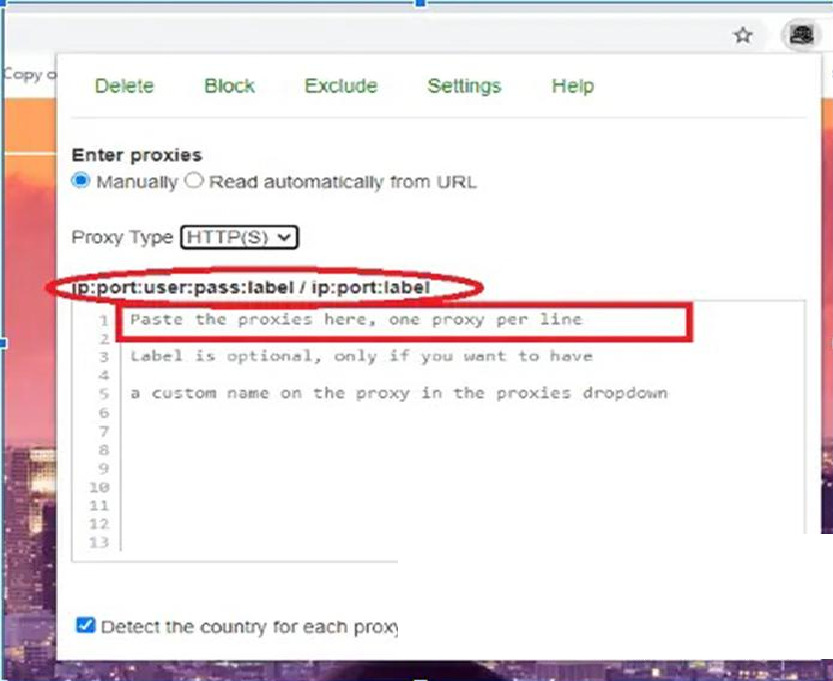
BP Proxy Switcher currently supports a variety of proxy server protocols, including HTTP, HTTPS, SOCKS4, and SOCKS5. You can specify the protocol for each proxy server when adding it.
If you have more than three proxies and want to enable automatic proxy rotation, click on “Autorotate every 60 seconds” to have the application automatically switch proxies for you.
Options for Proxy Plugins
After adding a proxy, for the most effective use of proxies in this extension, consider utilizing some of the following optional functions:
- Organize your proxies by country.
- Clear the cache before switching to a new proxy.
- Enable automatic tab reloading when changing the proxy.
- Import a proxy list from .txt files via regular URLs.
Buy Affordable Proxies at Proxyv6.net
Proxyv6.net is a reputable website that offers high-quality proxy services at affordable prices. With various proxy options and supported protocols like HTTP, HTTPS, SOCKS4, and SOCKS5, Proxyv6.net caters to all your proxy needs. This is particularly important when you want to use proxies with BP Proxy Switcher or other proxy applications.
Buying affordable proxies at Proxyv6.net makes using BP Proxy or other applications more cost-effective while safeguarding your personal information and securely accessing online content.
With Proxyv6.net, you have the flexibility to select proxies based on geographical locations, making it easy to access geo-restricted content.
If you are looking to buy affordable proxies for use with BP Proxy Switcher or any other proxy applications, Proxyv6.net is an excellent choice. Experience the convenience and safety that proxies can offer when you purchase from Proxyv6.net.