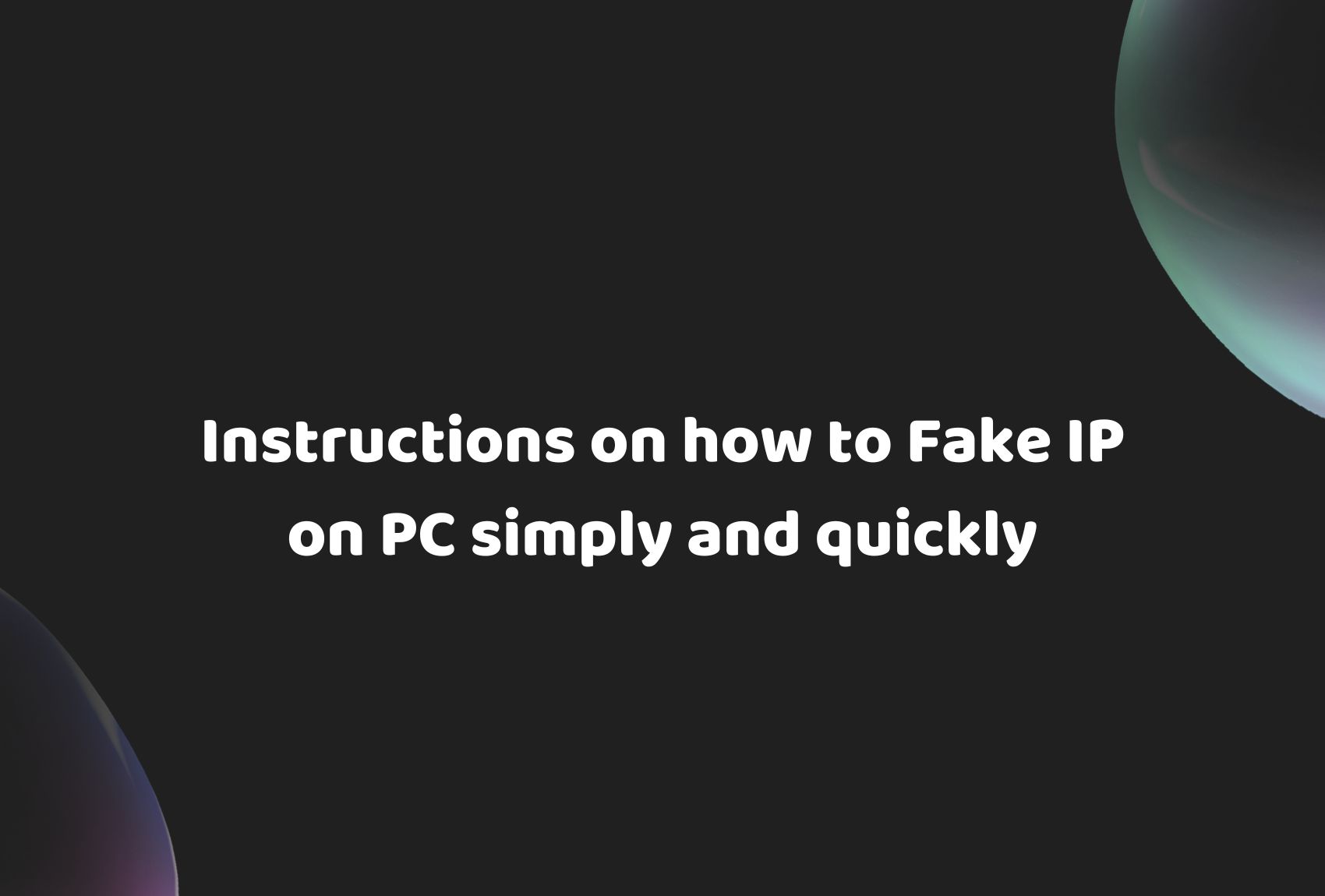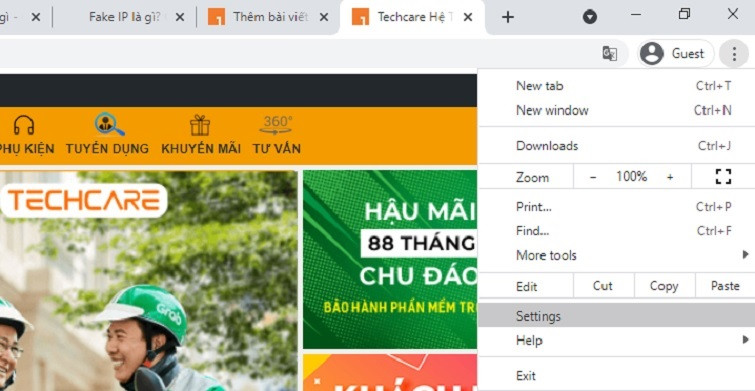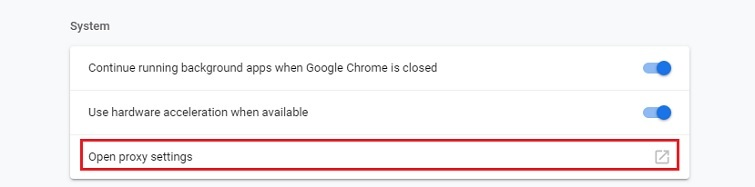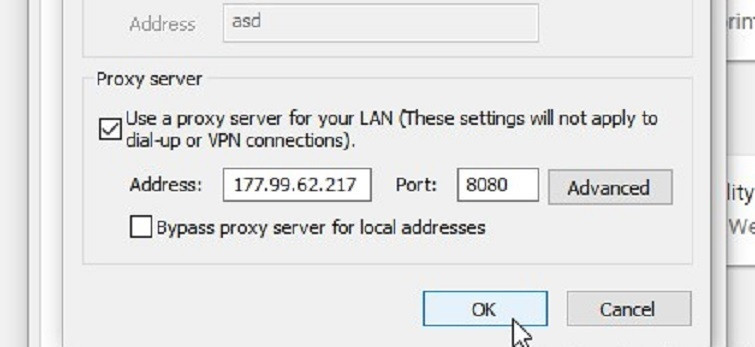In the digital age, safeguarding your online identity has become more crucial than ever. While using anonymous browsing modes may make you feel secure, the reality is that your information can still be tracked and stored online. To enhance privacy and security, utilizing fake IP technology on your PC has become an effective solution. Continue reading to discover how to ensure your online identity.
Introduction to Fake IP on PC
What is Fake IP on PC?
When it comes to browsing the web securely and privately, using a virtual IP address has become an effective solution. Specifically, this is achieved through a device called a Proxy Server. In essence, the Proxy Server acts as an intermediary station in the connection process between your personal computer and the website you want to access.
The process works as follows: When you access a website, instead of connecting directly, your computer connects to the Proxy Server. The Proxy Server then requests the website and returns the information to you. Throughout this process, your actual IP address is never revealed. This helps users conceal information about their real location while simulating access from a different location in the world.
The benefits of this are quite clear. Firstly, it provides a layer of protection between you and those who want to track or monitor your online activities, such as hackers. Secondly, for individuals seeking access to content restricted by geographical policies or firewalls, using a virtual IP address becomes an effective solution.
Buy cheap proxies at proxyv4.net
Top Fake IP PC Software Today
Below is a list of three top-notch applications for spoofing IP addresses on computers, evaluated by technology experts:
Hotspot Shield
Considered a masterpiece in the realm of IP spoofing. Hotspot Shield not only allows users to conveniently hide their real IP address whenever accessing the internet or sending sensitive information online, but also ensures security for all personal online data. Its standout feature is the ability to unblock restricted websites while safeguarding computers from threats.
Ultrasurf
A popular solution that rivals Hotspot Shield. Ultrasurf not only aids in accessing censored websites, but also provides easy-to-use proxy-switching features. With top-tier security measures, Ultrasurf guarantees user privacy and supports a full range of communication protocols such as HTTP and HTTPS.
FreeGate
This IP spoofing tool offers a range of premium features. FreeGate not only helps users access websites blocked by firewalls, but also provides features like automatic IP change, creating virtual IPs, and protecting real IPs. Additionally, the application shines with its fast Proxy switching speed and automatic browsing history deletion, creating a secure online environment for users.
Guide on How to Fake IP on PC
In this article, we will delve into the process of setting up a proxy on the Chrome browser to change your IP address. Here’s a detailed guide:
Step 1: Open Chrome Browser and Access Settings
Open your Chrome browser and look for the three-dot icon located in the upper-right corner. Click on the icon and select “Settings.” Scroll down to the bottom and click on “Advanced.”
Step 2: Access Proxy Settings
When you see the list of options, find and click on “Open proxy settings.” This will open a new window.
Step 3: Configure Proxy for LAN Connection
In this new window, you’ll see a tab labeled “Connections.” Click on the “LAN settings” button. Another dialog box will appear, where you need to select “Use a proxy server for your LAN.” You’ll need to provide the proxy IP address and port in the respective fields. After entering the necessary information, click “OK” to apply the settings.
Get Affordable Proxies at proxyv6.net
When you’re searching for a high-quality Proxy solution that also saves costs, proxyv6.net is the go-to destination. With a diverse range of stable and high-speed proxies, proxyv6.net has become a top choice for businesses and individuals alike. The professional technical team here is always ready to assist you, ensuring the best experience. At proxyv6.net, you not only get affordable proxies, but also receive attentive customer care. Don’t miss out on the opportunity – experience the services at proxyv6.net today!