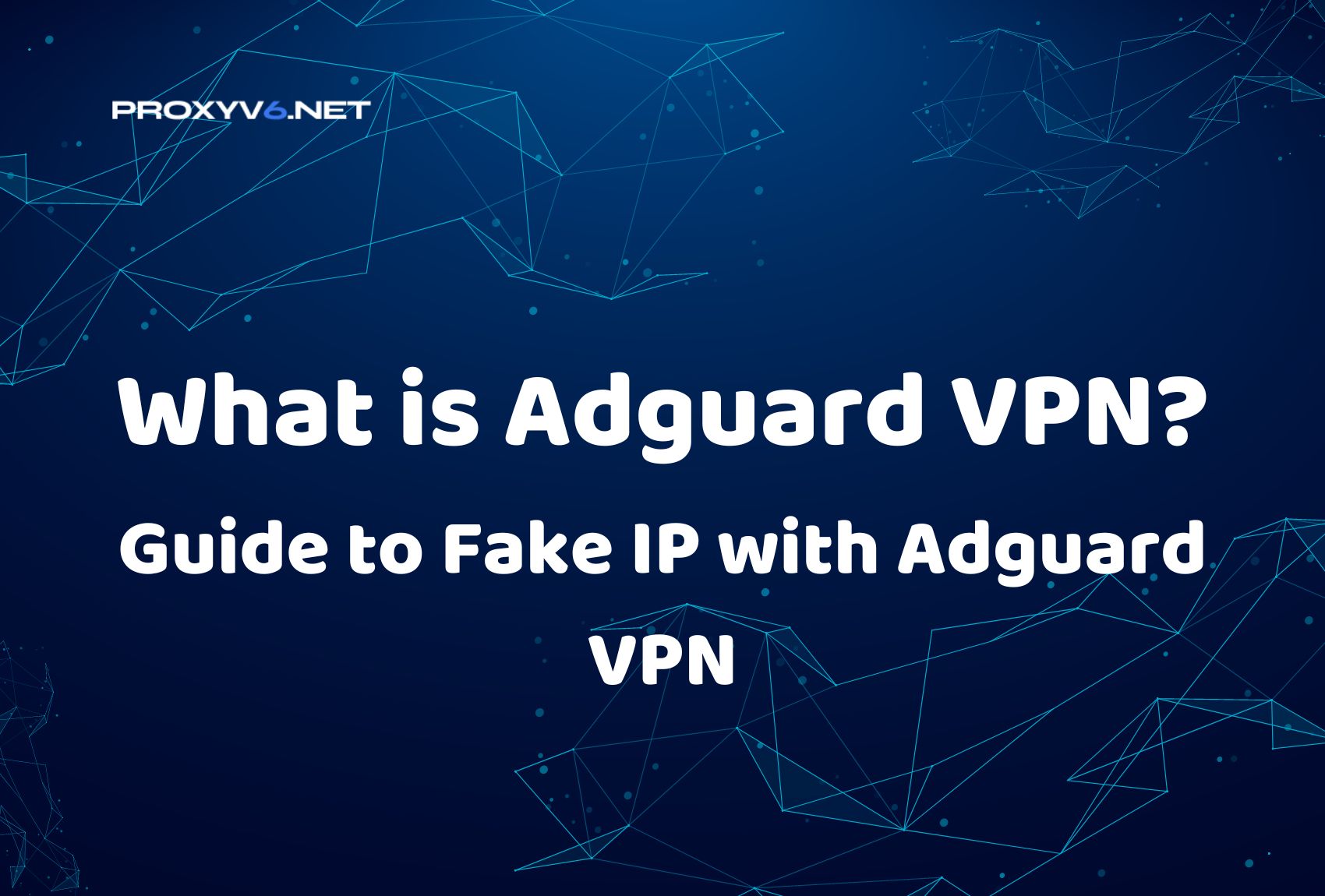When it comes to choosing a VPN service, ensuring security and access speed are always among the top priorities for users. Among the countless options available in the market, Adguard VPN has emerged as a potential contender. Have you ever wondered if Adguard is truly reliable, or if its connection speed can meet your needs? Or where does Adguard stand when compared to other leading VPN services? Let’s delve into a detailed analysis of this service to get the most comprehensive overview.
Introduction to Adguard VPN
What is Adguard VPN?
AdGuard VPN, owned by AdGuard Software Limited, a company with a software development history since 2009 in Russia before relocating to Cyprus in 2014, has become one of the reputable VPN services in the industry. Originally starting as a browser extension on Chrome, this service has undergone significant transformation and upgrades to become a comprehensive online security solution.
Why is AdGuard VPN so noteworthy? Its parent company, AdGuard, is widely known for its top-tier ad-blocking capabilities. Expanding its scope of operation, in 2020, AdGuard leveraged its expertise in online security and privacy to introduce AdGuard VPN.
The operation mechanism of this virtual private network creates a secure “tunnel” for your online traffic. As a result, it ensures that users’ personal information and data are safeguarded against third-party intrusions and cyberattacks. Another notable point is its ability to provide users with anonymous access through over 52 servers located in various global locations.
Buy cheap proxies at proxyv4.net
Key Features of Adguard VPN
Through extensive analysis and testing, AdGuard VPN has demonstrated its superiority in various aspects. Here’s a compilation of some outstanding and unique features of AdGuard VPN that every user should know.
Impressive Speed
AdGuard VPN boasts fast and stable speeds, earning a score of 9/10 across multiple evaluation criteria. Users will experience smooth web browsing, ultra-fast data downloads, and seamless online streaming without lag. However, note that speed can vary depending on the server location.
Top-notch Security
With a security rating of 8/10, AdGuard VPN not only employs AES-256 encryption – a military-grade algorithm but also introduces a dedicated VPN protocol: the “AdGuard VPN protocol.” This helps the VPN address issues arising from VPN tunnels while enhancing security.
Assured Privacy
Based in Cyprus, a non-member of the Eyes alliance, AdGuard VPN offers a safe and discreet web browsing environment. Although it records some basic user information, it’s solely for support and communication purposes, without compromising privacy.
Kill Switch and Auto Disconnect
These features enhance user safety when accessing the internet via VPN. In case of a sudden VPN disconnection, the Kill Switch automatically blocks all internet access, ensuring personal information isn’t exposed.
Guide to Faking IP with Adguard VPN
Step 1: Initiation
First, you need to access the link below to download and install the AdGuard VPN extension for the Chrome browser. Download AdGuard VPN for Chrome here: https://adguard-vpn.com/en/welcome.html
Step 2: Account Registration
After installation, open the extension and click “Register” to create an account. Fill in the required information and complete the registration.
Step 3: Connect to VPN
After logging in, you’ll see the main interface of AdGuard VPN. Here, click the arrow icon to choose the location you want to connect to. AdGuard offers an extensive list of countries; use the search bar to quickly find your desired location. Select the location and turn on the VPN by sliding the round button to the right. You’ll see information about the network traffic being used right on the interface.
Step 4: Customize Applications
If you don’t want to use VPN for a specific website, click the 3-dot icon at the top-right corner, then select “Disable VPN on this website.” This will deactivate the VPN only for that website.
Step 5: Customization Options
To add websites to the exception list or only use VPN for specific websites, access “Settings” and choose your preferred mode: “Regular mode” to add websites that won’t use VPN or “Selective mode” if you want to use VPN only for selected websites.
Buying Affordable Proxies at proxyv6.net
When you’re looking for a trustworthy and high-quality proxy solution, proxyv6.net is undoubtedly one of the addresses you can’t afford to miss. With a diverse range of options and reasonable prices, Proxyv6.net prides itself on providing cheap yet high-quality proxies. This service is suitable not only for large businesses but also for individuals who can benefit from these services.
At Proxyv6.net, we continuously update and upgrade our system to ensure that customers receive fast, stable, and secure services. Furthermore, our professional technical support team is available 24/7 to quickly resolve any issues.
So, if you’re seeking a reliable, cost-effective, and high-quality proxy provider, don’t miss the opportunity to experience what Proxyv6.net has to offer. Visit today to explore attractive offers!